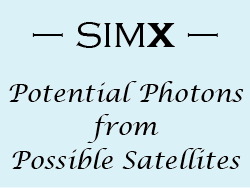Utilities that work with simx
SIMPUT utilities
At no extra charge, simx includes a full copy of the SIMPUT library, from the Astronomical Institute of the University of Erlangen-Nuremberg. This library includes a number of useful utilities that can create SIMPUT files, merge them, verify them, and do even trickier things with them. For documentation of these tools, see their list.
simxmerge
As should be clear from the use instructions, simx can only apply one spectrum to a given source at a time, unless a SIMPUT file is used. However, real astrophysical sources often have multiple sources with different spectra, which was the underlying reason for SIMPUT files. However, an alternate approach is to run multiple simulations, each with a difference source/spectrum, and then merge these together. This can be done with the tool simxmerge, which is installed with simx as part of the same package
The parameters for simxmerge are:
| OutputFileName | The output file name for the merged files |
| MergeFiles | A comma-separated list of files to merge. The background will be taken from the first file, so if the files are not all of the same exposure length (which is reg all possible ways this could occur would massively complicate the simx input system, and so the currentcommended!), the longest file should be listed first. |
| Force | This is set to 'no' by default, but can be set to 'yes' if you are willing to risk merging incompatible files. The author is not interested in hearing about bugs you discover after merging incompatible files. |
| clobber | If set to 'yes', then the output file will be overwritten if it already exists. |
simxmerge was named carefully; it should not be used to merge event files from any other source besides simx. Please examine any error or warning messages carefully!