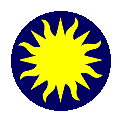 SAOTk
Frame IIS Commands
SAOTk
Frame IIS Commands
IIS Commands are provided as a
method to interface with IRAF via the IIS protocol.
commands
iis new
iis erase
iis set
iis wcs
get iis
get iis wcs
iis new
Create a new IIS image. The arguments are
the width and height of the new buffer.
Syntax: iis new integer integer
Example: iis new 512 512
iis erase
Clear the iis buffer.
Syntax: iis erase
Example: iis erase
iis set
Set the values of the iis buffer starting
at x,y in Image coordinates, with values at pointer ptr of length l. Arguments
are: x, y, ptr, l. The values are copied into the iis buffer. You are responsible
for management of the memory pointed to by pointer.
Syntax: iis set coordinate
pointer integer
Example: iis set 0 128 0x123AB 256
iis wcs
Set the WCS for the iis buffer. Note, this
is NOT World Coordinate System, as you know it. It's really defining the
Physical to Image coordinate translation, along with scaling translation
information. The first argment is the filename associated with the image.
The next six arguments define the Physical to Image Matrix (00,01,10,11,20,21).
The next two arguments are the low and high values of the unscale image.
The last argment is unknown.
Syntax: iis wcs stringnumeric
numeric numeric numeric numeric numeric numeric numeric numeric
Example: iis wcs foo.fits 1 0 0 1 512 512 0 4096 0
get iis
Returns a pointer to a block of the iis buffer
at location x,y in Image coordinates. This memory is managed by the frame
widget, therefor, copy its contents and do not modify. The arguments are
x and y.
Syntax: get iis coordinate
Example: get iis 0 128
get iis wcs
Returns the iis WCS values previous defined.
The values returned are: filename, Physical to Image Matrix (00, 01, 10,
11, 20, 21), Scale Translation (low, high), and Unknown.
Syntax: get iis wcs
Example: get iis wcs
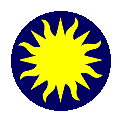 SAOTk
Frame IIS Commands
SAOTk
Frame IIS Commands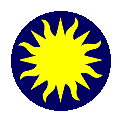 SAOTk
Frame IIS Commands
SAOTk
Frame IIS Commands