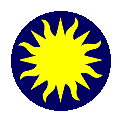 SAOTk
Frame Widget
SAOTk
Frame Widget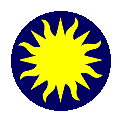 SAOTk
Frame Widget
SAOTk
Frame Widgetintroduction
The Frame widget is used to display FITS data. It supports both FITS images and binary tables. Multiple extension files are also supported. The widget supports arbitrary zoom, rotation, orientation, and panning. The Frame widget is designed to support rendering of large FITS images and binary tables.synopsis
framepseudocolor8
Create frame canvas widget for pseudocolor or truecolor visual.
frametruecolor8
frametruecolor16
frametruecolor24
Syntax: standard canvas widget options, see canvas(n) for more info.
-width width of magnifier, default 512
-height height of magnifier, default 512
-x location of anchor point in canvas, default 1
-y location of anchor point in canvas, default 1
-anchor anchor mode, default nw
-tags canvas tag
-command tcl command for this widget, default 'frame'Example: create framepseudocolor8 -width 512 -height 512 -command frame1
create frametruecolor24 -width 512 -height 512 -command frame2commands
General Commands Scale Commands Crosshair Commands FITS Commands Coordinate Commands Marker Commands Pan Zoom Rotate Orient Commands Magnifier Commands Panner Commands Postscript Commands FITS Binary Table Commands Contour Commands IIS Commands conventions
yes no
Select one of the following:
[yes | no | true | false | on | off | 1 | 0]coordinate
Specify one of the following:
canvas: integer integer
reference: numeric numeric
image: integer integer
physical: numeric numeric
detector: numeric numeric
amplifier: numeric numeric
wcs: numeric numeric # degrees
hh:mm:ss.ss dd:mm:ss.ss # hms dmscoordinate system
Specify one of the following coordinate sytems:
[image | physical | detector | amplifier | fk4 | fk5 | b1950 | j2000 | galactic | ecliptic | linear | icrs | equatorial b1950 | equatorial j2000 | equatorial fk4 | equatorial fk5]canvas coordinate system
Specify one of the following coordinate sytems:
[canvas | panner | image | physical | detector | amplifier | fk4 | fk5 | b1950 | j2000 | galactic | ecliptic | linear | icrs | equatorial b1950 | equatorial j2000 | equatorial fk4 | equatorial fk5]wcs coordinate system
Specify one of the following coordinate sytems:
[fk4 | fk5 | b1950 | j2000 | galactic | ecliptic | linear | icrs | equatorial b1950 | equatorial j2000 | equatorial fk4 | equatorial fk5]orientation
Specify one of the following orientations:
[none | x | y | xy]precision
Specify the precision of the requested value.
[default | fixed | scientific | integer]