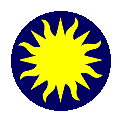 SAOTk
Panner Widget
SAOTk
Panner Widget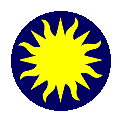 SAOTk
Panner Widget
SAOTk
Panner WidgetThe Panner widget displays a thumbnail image of the data that supports position control. It also overlays an image orientation compass and a WCS orientation compass. The WCS compass may be positioned at the center of the image or at the tangent point.synopsis
pannerpseudocolor
Create magnifier canvas widget for pseudocolor or truecolor visual.
pannertruecolor
Syntax: standard canvas widget options, see canvas(n) for more info.
-width width of magnifier, default 256
-height height of magnifier, default 256
-x location of anchor point in canvas, default 1
-y location of anchor point in canvas, default 1
-anchor anchor mode, default nw
-tags canvas tag
-command tcl command for this widget, default 'panner'Example: create pannerpseudocolor -width 128 -height 128 -command mypanner
create pannertruecolor -width 128 -height 128 -command mypannercommands
bbox clear image compass get bbox get height get width get size hide highlite pan reset show update update bbox update image compass update wcs compass version warp wcs compass bbox
Show/Hide the current bounding box.
Syntax: bbox [on | off | true | false | yes | no | 1 | 0]
Example: panner bbox onclear
Clear the panner.
Example: panner clearimage compass
Show/Hide the image compass.
Syntax: image compass [on | off | true | false | yes | no | 1 | 0]
Example: panner image compass onget bbox
Returns current panner bounding box in panner coords
Example: panner get bboxget height
Returns current panner height in pixels.
Example: panner get heightget width
Return current panner width in pixels.
Example: panner get widthget size
Returns current panner width and height in pixels.
Example: panner get sizehide
Hide the panner if visible. No effect otherwise.
Example: panner hidehighlite
Control the hightlite function of the bounding box
Syntax:
hightlite numeric numeric Panner coords. Hightlite if point is inside bounding box.
hightlite [on | off | true | false | yes | no | 1 | 0] Turn highlite function on or off
Example: panner hightlite on
panner hightlite 45 56pan
Controls the pan function of the bounding box.
Syntax:
pan begin numeric numeric Start the pan process
pan numeric numeric Update the pan process
pan end End the pan process
Example: panner pan begin 10 10
panner pan 15 15
panner pan endreset
Reset the panner.
Example: panner resetshow
Show the panner if previously hidden. No effect otherwise.
Example: panner showupdate
Refresh the panner. The pixmap id must be a valid pixmap id returned from a frame widget. This command is generated automatically by the frame panner update command.
Syntax: update integer
Example: panner update 57update bbox
Update the panner bounding box. The bounding box is defined by two points, lower left and upper right. This command is generated automatically by the frame panner update command.
Syntax: update bbox numeric numeric numeric numeric
Example: panner update bbox 10 10 40 40update image compass
Update the panner image compass. The 4 arguments defines a rotation matrix. This command is generated automatically by the frame panner update command.
Syntax: update image compass numeric numeric numeric numeric
Example: panner update image compass 1 0 0 1update wcs compass
Update the wcs compass. The 6 arguments are the origin of the compass, normalized north vector, and normalized east vector. This command is generated automatically by the frame panner update command.
Syntax:
update wcs compass numeric numeric numeric numeric numeric numeric
update wcs compass invalid
Example: panner update wcs compass 100 100 1 0 0 -1
panner update wcs compass invalidversion
Return the current panner verison.
Example: panner versionwarp
Move the current pointer in the panner.
Syntax: warp integer integer
Example: panner warp 1 1wcs compass
Control the wcs compass.
Syntax:
wcs compass [on | off | true | off | yes | no | 1 | 0] Turn wcs compass on or off
wcs compass tangent point [on | off | true | off | yes | no | 1 | 0] Display wcs compass at tangent point.
Example: panner wcs compass on
panner wcs compass tangent point off