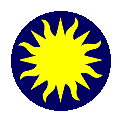 SAOTk
Magnifier Widget
SAOTk
Magnifier Widget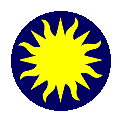 SAOTk
Magnifier Widget
SAOTk
Magnifier WidgetThe Magnifier widget provides a magnified view into the data. Pseudocolor and Truecolor visuals are supported. Two magnification algorithms are available: Fast and More Accurate. The later is especially useful for non-integer zoom and rotation values. The magnification value may be user specified, but usually is a power of 2.
synopsis
magnifierpseudocolor
Create magnifier canvas widget for pseudocolor or truecolor visual.
magnifiertruecolor
Syntax: standard canvas widget options, see canvas(n) for more info.
-width width of magnifier, default 256
-height height of magnifier, default 256
-x location of anchor point in canvas, default 1
-y location of anchor point in canvas, default 1
-anchor anchor mode, default nw
-tags canvas tag
-command tcl command for this widget, default 'magnifier'Example: create magnifierpseudocolor -width 128 -height 128 -command mymag
create magnifiertruecolor -width 128 -height 128 -command mymagcommands
clear get bbox get height get width hide reset show update version clear
Clear the magnifer.
Example: magnifier clearget bbox
Returns current magnifier width and height
Example: magnifier get bboxget height
Returns current magnifier height.
Example: magnifier get heightget width
Return current magnifier width
Example: magnifier get widthhide
Hide the magnifier if visible. No effect otherwise.
Example: magnifier hidereset
Reset the magnifier.
Example: magnifier resetshow
Show the magnifier if previously hidden. No effect otherwise.
Example: magnifier showupdate
Refresh the magnifer. The pixmap id must be a valid pixmap id returned from a frame widget. This command is generated automatically by the frame magnifier update command.
Syntax: update integer
Example: magnifier update 57version
Return the current magnifier verison.
Example: magnifier version