



Next: Quantum Efficiency Correction (a.k.a.
Up: ROSAT HRI Recipes
Previous: Appearance of new HRI
Correlating Spectral Data with Spatial Gain Variations
The mean pulse height analyzer channel (PHA) of a spectral
distribution will vary depending on its location on the detector.
Below is a method to compare observed data with that of preflight
calibration measurements. Note however that this will give only
approximate values since the actual data obtained with the wobble
correspond to a finite band on the detector rather than a specific
location.
For temporal gain variations, see The HRI
Calbration Report
.
- 1.
- Determine the roll angle of the satellite for the observation.
cl> imhead rh*.qp | match ROLL_NOM
NOTE: The roll angle for US processed REV 0 data is
given with different signs in the header compared to that
of the printout (which is correct). Therefore the above
method should be used only for RDF data.
- 2.
- Retrieve the gain maps (mean PHA) from anonymous ftp at SAO. A gain
map for the elements carbon (0.28 keV), copper (0.93 keV) and aluminum
(1.49 keV) are available.
> ftp sao-ftp.harvard.edu
> cd /pub/rosat/calfiles
> get README
> binary
> get gain_al.fits
> get gain_c.fits
> get gain_cu.fits
> quit
- 3.
- Convert the gain map files to Iraf image files using the task 'dataio.rfits'
- 4.
- Rotate one (or more) of the gain maps to the rotation of the data.
> rotate
NOTE: use the following parameters
| rotation angle= |
(switch the sign of ROLL_NOM) |
| |
xin=258 |
| |
yin=254 |
| |
xout=INDEF |
| |
yout=INDEF |
| |
ncols=512 |
| |
nlines=512 |
| |
interpo=poly3 |
| |
boundary=constant |
| |
constant=0.0 |
- 5.
- Store the new gain map image using ``blink" in SaoImage. Under the
item ``scale", click on ``blink" with the mouse button you would like
the image stored under.
- 6.
- Display the image file created from rarc2pros (rh*_im1.imh, 8
 pixels).
pixels).
> display rh*_im1.imh
- 7.
- Flip between both images to determine the position and intensity of an HRI
detection on the gain map.
NOTE: The wobble means that a general area of the detector/gain map
will contribute to any give source.
- 8.
- Procedure for calculating the mean PHA channel
- (a)
- run qpspec on the qpoe file while selecting the
region of interest
- (b)
- calculate the mean of the distribution using the qpspec
output with each channel being designated as
(1.5,2.5,3.5,4.5....,15.5)
where  is the summation from i=1 to i=15
N(i) is the number of counts in channel i.
is the summation from i=1 to i=15
N(i) is the number of counts in channel i.
- 9.
- Compare between the observed and expected (calibration data) mean PHA.
[But don't forget temporal gain variations!]




Next: Quantum Efficiency Correction (a.k.a.
Up: ROSAT HRI Recipes
Previous: Appearance of new HRI
rsdc@cfa.harvard.edu
1998-06-10
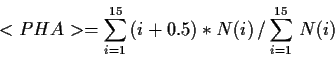
![]() is the summation from i=1 to i=15
N(i) is the number of counts in channel i.
is the summation from i=1 to i=15
N(i) is the number of counts in channel i.